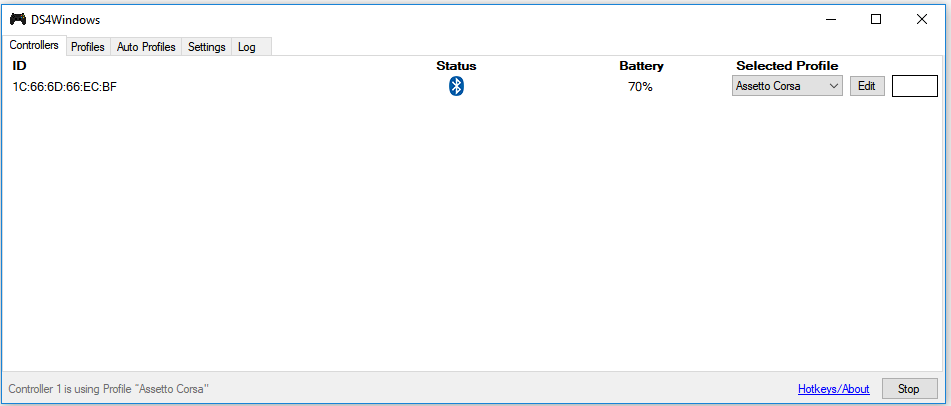Ave.
For those of you that know me, you'd know I like to email you with things I'm thinking on that I think you might find interesting or helpful.
So, rather than fill up your inbox with long winded thoughts, how-tos and tips and tricks, I thought I'd put it I'll in a blog instead!
This is really just so I have all my tech notes in one place but given that everyone tends to work on similar things at similar times I figured this was a good way to get some info sharing happening...
As I'm a network engineer, the focus will primarily be on routers, switches, firewalls, wireless, UC etc. but will occasionally wander into server / virtualisation land (gasp) as there is admittedly a fair bit of cross-over these days...
Other sections and random off-topic things will pop up as well just for something different :)
I'll try to include a quick video for in-depth posts that provides a overview of the topic wherever possible and please feel free to leave comments on each topic (I'll try and reply to them whenever possible).
If you find this page useful I strongly encourage you to create you own blog page as well!
For those of you that know me, you'd know I like to email you with things I'm thinking on that I think you might find interesting or helpful.
So, rather than fill up your inbox with long winded thoughts, how-tos and tips and tricks, I thought I'd put it I'll in a blog instead!
This is really just so I have all my tech notes in one place but given that everyone tends to work on similar things at similar times I figured this was a good way to get some info sharing happening...
As I'm a network engineer, the focus will primarily be on routers, switches, firewalls, wireless, UC etc. but will occasionally wander into server / virtualisation land (gasp) as there is admittedly a fair bit of cross-over these days...
Other sections and random off-topic things will pop up as well just for something different :)
I'll try to include a quick video for in-depth posts that provides a overview of the topic wherever possible and please feel free to leave comments on each topic (I'll try and reply to them whenever possible).
If you find this page useful I strongly encourage you to create you own blog page as well!